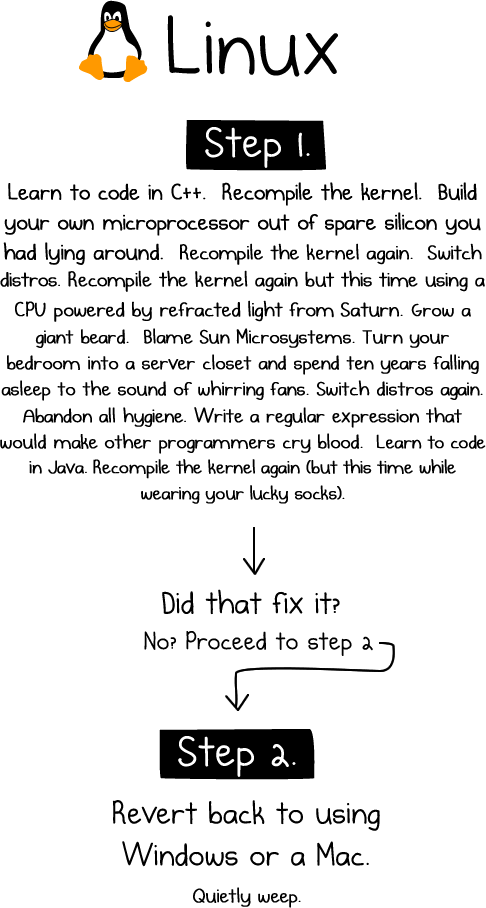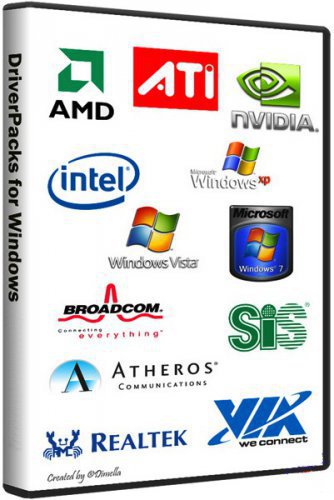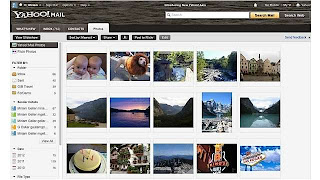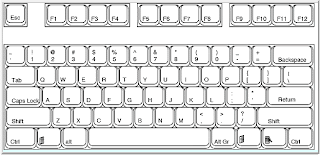Runing your favorate mobile app on your pc can be a great fun.You will nedd some
Emulator for doing so.As the apps are mobile specific it is build in Java Platform
So you must have java installed on your pc
Lets Start
First Download And Install Java
Download
Then Download KEmulator Lite
Download
Exctract The Zip File
Open KEmulator.exe
Now you will find a screen as bellow
Click On Midlet
Click Load Jar And Select Your Application
Now you can run your favorate mobile app on pc
Note: Supported format jar jad, Try others too!
Run Mobile Applications On Computer Jar And Jad
Runing your favorate mobile app on your pc can be a great fun.You will nedd some
Emulator for doing so.As the apps are mobile specific it is build in Java Platform
So you must have java installed on your pc
Lets Start
First Download And Install Java
Download
Then Download KEmulator Lite
Download
Exctract The Zip File
Open KEmulator.exe
Now you will find a screen as bellow
Click On Midlet
Click Load Jar And Select Your Application
Now you can run your favorate mobile app on pc
Note: Supported format jar jad, Try others too!
<?php
error_reporting(0);
require ‘../src/facebook.php’;
// Create our Application instance (replace this with your appId and secret).
$appurl=”http://apps.facebook.com/numerologys/”;
$facebook = new Facebook(array(
‘appId’ => ’424128354275292′,
‘secret’ => ‘c54791bd5c0e40cdc820db58ab340a02′,
‘cookie’ => true,
‘fileUpload’ => true
));
// Get User ID
$user = $facebook->getUser();
// We may or may not have this data based on whether the user is logged in.
//
// If we have a $user id here, it means we know the user is logged into
// Facebook, but we don’t know if the access token is valid. An access
// token is invalid if the user logged out of Facebook.
if (!$user) {
$loginurl=$facebook->getLoginUrl(array(‘scope’=>’publish_stream, user_photos’,'redirect_url’=>$appurl));
echo “<script type=’text/javascript’> top.location.href = ‘$loginurl’; </script>”;
}
else{
try {
// Proceed knowing you have a logged in user who’s authenticated.
$user_profile=$facebook->api(‘/me’);
$access_token=$facebook->getAccessToken();
$vars=array(
‘access_token’=>$facebook->getAccessToken(),
‘caption’=>”Numerology System”,
‘picture’=>”http://computertricks.co.in/numerology/facebook/examples/images/” .$uid. “.jpeg”
);
$result=$facebook->api(‘/me/photo’, ‘post’, $vars);
if($result){
$output=’Post Sent’;
}else{
$output=’error sending’;
}
} catch (FacebookApiException $e) {
error_log($e);
$user = null;
}
}
// Login or logout url will be needed depending on current user state.
if ($user) {
$logoutUrl = $facebook->getLogoutUrl();
} else {
$loginUrl = $facebook->getLoginUrl();
}
?>
<!doctype html>
<html xmlns:fb=”http://www.facebook.com/2008/fbml”>
<head>
<title>Computer Tricks : Numerology</title>
</head>
<body style=”text-align:center; background-color:#FC3; align:center;”>
<table align=”center”><tr><td style=”text-align:center”>
<h1>Numerology</h1>
<?php $name=$user_profile['name'];
$id=$user_profile['id'];
?>
<form action=”" method=”post”>
<input type=”hidden” name=”str” value=”<?php echo $name; ?>” />
<input type=”hidden” name=”uid” value=”<?php echo $id; ?>” />
<a id=”signup” href=”javascript:singup();”><input type=”submit” value=”calculate” /></a>
</form>
</td></tr></table>
</body>
</html>